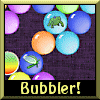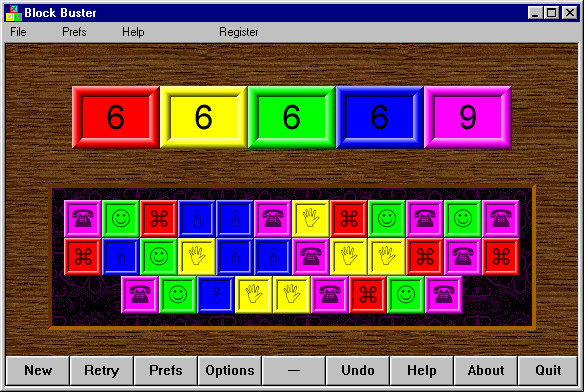|
Block Buster |
$9.95 |
|
Download |
Buy Now |
Price |
|
Use the buttons above to download a free trial version, or purchase an unlock code to convert it to the full version. Visit our main page for more great games!
12 December 2000: V1.1 with anti-aliased graphics. To upgrade, just install it on top of the previous version. Requires: Windows 95 or better |
Try our newest game! |
|
2nd January 2002 - Also now available as part of several value bundles. |
|
Block Buster is an easy-to-play, hard-to-master puzzle in the style of MahJong-type games. All you have to do is remove blocks of the same colour from either end in groups of three (trial version). The trial version is pretty easy - but don't worry, the full version allows you to specify all the rules - how many colours or rows, and how long each row is. Most important it adds an extra challenge by allowing you to specify a range of different group sizes - for example, groups might be anything from three to five in size. You can make it as hard as you like! There's always a solution, and the computer will solve it if you are stuck. The screenshot below is a typical position from the trial version (as usual with our games, you can freely resize the window. |
|
|
|
This game is set to the optional 'Ironman' mode, so the 'Solve' button is not available. WE need to remove squares from the ends of the rows in groups of three. Where to start? It must be three purple squares, but there are four to choose from. We clearly need to unlock three green squares for next turn, and we will need a third red if we are to get anywhere. Hmmm... I picked a tricky one for this diagram and I'm not sure of the answer! I think probably the two ends of the top row, and the right side of the bottom one, aiming to get at all six purples that are close to the edge. If you can remove all of one colour without affecting anything else, it can't be bad! Just left-click to select or unselect squares, right-click or space-key to remove a group. The counters at the top say how many of each colour are left. In the full version this is more useful because they don't always come in threes. If you have set groups between three and four, and there are ten reds left (for example) you know that you must remove one group of four and two groups of three reds - in what order is up to you! Other features include all the usuals - select your own colours, graphics auto-size to match window, position saved automatically when you quit, background music...
|